
Saturday, November 28, 2009
FedEx Senseaware Tracks Everything

Friday, November 27, 2009
10 Ways to Have a Better Day Today
Get up 30 minutes before the alarm goes off and take the first half hour for yourself. Once you get busy and into the day there never seems to be the time for yourself. Take this time to plan getting the most from the day.
2. Read, Listen, or Watch Something Uplifting.
Make this a daily habit. Get out of starting the day with no mental food. A great day does not begin with the news or the paper, it begins with ideas or energy that will propel you through the day. What you first hear will stay with you throughout the day.
3. Eat a Good Breakfast to Start You Off Right.
Get something good into your body to wake it up and get it going. Think about the energy you will need to perform. Everyday we run a marathon. What would you need to eat and drink to win it.
4. Choose Your Winning Attitude.
There is enough to go wrong without sabotaging yourself. Your attitude is a choice you make. Don't let it come between you and your success. Be careful to keep it positive all day long.
5. Be Aware of What They are Telling You.
The people around us have a profound effect on how we get through life. Our closest friends and family are our greatest environmental influences. Make sure you have the best advisors you can find.
6. Make the Most of What You Do.
When you get to your work, make it the best place to be. Most people go to work and never think about work while they are there. Focus on your contribution. What would it be like if you were not around. Strive to give a 100% each and every day.
7. Always Remember that People are Listening.
Make a point of talking well of others. Wish others the best in life. What goes around does come around. Don't talk negative about anyone. Try to understand their circumstances Practice being a support system to your friends and family. They need you.
8. Be Honest and Fair to Others.
It does make a difference. What you give to others is usually what you get from others. Practice integrity that people can see and feel. Be aware of what you say. Learn to walk your talk at all times. The more people trust you, the more of their time they will trust with you.
9. Pace Your Energy to Last All Day.
Be careful of bursts of energy. Pace your energy throughout the day. If you get to crazy early in the day, you will reach a point of exhaustion before the day is over. By planning your entire day before you begin, you will have what you need. You've heard the old saying "look alive."
10. Get in Bed Early and Study for the Future.
I have a friend who keeps a journal at his bedside. Every night he writes what he learned new on that day. The only way to keep one step above the masses is to learn new ways to do things. Develop the habit of reading a work or personal development book before you go to sleep. Reading for 30 minutes a day is like a year of college. You can't succeed if you don't read. Remember throughout your day that life is what we make it, day by day. Practice having the best day ever. It adds up to a great life. (http://www.appleseeds.org/Better-Day.htm )
Tuesday, November 24, 2009
Ostendo Now Selling CRVD Display

We first saw Ostendo's crazy CRVD monitor at CES 2008 with Alienware branding, and then again at Macworld 2009 with an NEC label, but it looks like those were just flirtations: the monster 2880 x 900 quad-DLP display has been quietly on sale directly from the mothership since late August. Ostendo tell us most of the units sold have been for defense simulation and training, but there are apparently some gamers out there hardcore enough to stomach the $6,499 price tag -- including a few who've purchased multiple units. We're also told that multi-monitor CRVD applications are forthcoming, which sounds insane -- and is even wilder on video. Check it after the break. (http://www.engadget.com)
Sunday, November 22, 2009
Running Google Chrome OS On Your PC
 Hello guys, as you may have heard that Google has launched Chrome OS and not only this it is also Open Source, which mean you can customise it if required.
Hello guys, as you may have heard that Google has launched Chrome OS and not only this it is also Open Source, which mean you can customise it if required.I have just tried it using VMware and its amazing. If you want to try following are few simple steps...
Step 1:- Download VMMware Player. You can use Virtual Box (by Sun), Which can be downloaded from http://www.virtualbox.org/wiki/downloads
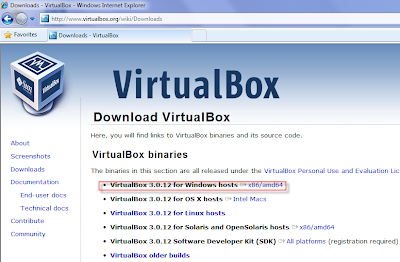
Step 2:- Chrome OS Image (.VMDK), can be downloaded from following location http://gdgt.com/google/chrome-os/download/ (you will be required to create a free account).
Step 3:- Loading Image, is very simple. Jut run the Virtual Box and create a new Virtual Machine. You can use pre-configured template of Win XP. In hard disk option add the Chrome OS image which you have just downloaded. It will be a zipped file, which you need to unzip first.
Step 4:- Running Chrome OS, Congratulations you have finlay configured it, its show time :). Select the Virtual Machine you have just created and click Start button.

When Chrome OS start, it will ask for username and password, you can use your own gmail account for this.

Once you are logged in , you will see interface very similar to Chrome browser but with more options.

Now you can enjoy Chrome OS, if you find any problem feel free to leave comments here.
Good luck!
Toyota Partner Robots Heading To The Moon

It started off innocently enough. Personal transporters, they told us, just robots to make life easier. Now look at them -- Toyota's Partner Robots are set for upgrades that include back-mounted solar chargers, spring-loaded jumping mechanisms, and a design hardy enough to withstand lunar temperature drops. Intended for the performance of exploratory missions on the moon -- alongside a four-wheeled robotic rover -- the new designs were introduced by Toyota in a presentation titled "Realization of Moon Exploration Using Advanced Robots by 2020." So, if the world doesn't actually end in 2012, by 2020 we'll have extraterrestrial robots plotting our demise anyway. More pictures of lunar colonization can be found after the break.(http://www.engadget.com)
Saturday, November 21, 2009
Google Chrome OS
Google Chrome OS is an open source, lightweight operating system that will initially be targeted at netbooks. Later this year we will open-source its code, and netbooks running Google Chrome OS will be available for consumers in the second half of 2010. Because we're already talking to partners about the project, and we'll soon be working with the open source community, we wanted to share our vision now so everyone understands what we are trying to achieve.
Speed, simplicity and security are the key aspects of Google Chrome OS. We're designing the OS to be fast and lightweight, to start up and get you onto the web in a few seconds. The user interface is minimal to stay out of your way, and most of the user experience takes place on the web. And as we did for the Google Chrome browser, we are going back to the basics and completely redesigning the underlying security architecture of the OS so that users don't have to deal with viruses, malware and security updates. It should just work.
Google Chrome OS will run on both x86 as well as ARM chips and we are working with multiple OEMs to bring a number of netbooks to market next year. The software architecture is simple — Google Chrome running within a new windowing system on top of a Linux kernel. For application developers, the web is the platform. All web-based applications will automatically work and new applications can be written using your favorite web technologies. And of course, these apps will run not only on Google Chrome OS, but on any standards-based browser on Windows, Mac and Linux thereby giving developers the largest user base of any platform.
Google Chrome OS is a new project, separate from Android. Android was designed from the beginning to work across a variety of devices from phones to set-top boxes to netbooks. Google Chrome OS is being created for people who spend most of their time on the web, and is being designed to power computers ranging from small netbooks to full-size desktop systems. While there are areas where Google Chrome OS and Android overlap, we believe choice will drive innovation for the benefit of everyone, including Google.
Monday, November 16, 2009
Night Vision Plus From Bosch

Bosch’s enhanced night vision system “Night Vision plus” makes driving in the dark even safer for drivers and other road users.
Like its predecessor, this active safety system provides a high-contrast image of the area immediately ahead of the vehicle. Now, however, this image is also analysed. Pedestrians are identified and highlighted on the screen.
This allows the driver to take appropriate action at an early stage, considerably reducing the risk of accidents involving pedestrians. Analysis of accident data in Germany compiled in 2005 show, for example, that the danger of a fatal accident is twice as high at night as during the day.
“Night Vision plus” helps prevent night-time accidents involving pedestrians. The first production car to feature this system was the new Mercedes-Benz E-Class in 2009. The technology, known within Mercedes-Benz as “Night View Assist Plus” is also available on the new generation S-Class.
The Bosch active night vision system uses four main components to provide an accurate reproduction of the area immediately ahead of the vehicle. Infrared headlights, whose beams are invisible to the human eye, illuminate the road. The illuminated area is recorded by a camera which is installed behind the windscreen.
The images created then are processed by a control unit and shown on a high-resolution display in the cockpit. The infrared headlights have a range of 150 meters, three times more than common low-beam headlights. At the same time, however, they do not dazzle oncoming road users.
A separate control unit analyses the camera image pixel by pixel to pick up the infra red light reflected. Innovative analysis strategies then allow the system to distinguish between stationary and moving objects – when a moving object, for example a pedestrian is detected, it is highlighted on the screen display allowing early reaction by the driver. (www.hgvuk.com)
Sunday, October 18, 2009
Dell's Ultrathin Adamo XPS

Garmin's nuvi 1450 GPS

Wednesday, October 7, 2009
This May Be Your Next Mouse!
Today at the User Interface Software and Technology Conference, Microsoft will show five new mouse prototypes that combine normal mousing with multitouch controls. Here is a video that gives you a brief introduction to each of the controls. I'll be meeting with this team when they get back, what questions do you have about these new mice? Which one is your most/least favorite? (www.on10.com)
Sunday, October 4, 2009
Mubi's Home Rover
It has been a while and there was a lot of dust on my robot.
Zain and me decided to add camera to our robot and explore home.
If you have seen my elarier post you must be familiar with a little bit intellgience of my robot.
-It has a programmable Microcontroller.
-Variouse sensors for controlling the movement ie. light, distance, range, collision etc .
You can write programs in logo language and donwload in robot.
As we decided to have a Live camera view from robot. So we added a Wifi camera mobile to it for video streaming. Which is connected to PC to show realtime video.
Tuesday, September 29, 2009
MAEMO 5 Reviewed - Nokia N900

There's apparently an N920 in the works that lacks a QWERTY keyboard. We've heard rumors in the past that the N900 will remain Nokia's sole Maemo 5 phone for at least a few months, so we might look to see this in 2010.
Process management invokes a curiously webOS-like card view which looks great. Helps when you have a beefy OMAP3 in there, doesn't it?
The call log effortlessly aggregates GSM and VoIP calls -- a neat trick, and a tip of the hat to Maemo's roots as a VoIP-friendly platform.
MMS isn't supported, strangely, though the platform's SMS support handles both threaded and traditional views.
While chatting up Maemo's calendar services, Eldar specifically says that he "Palm's WebOS-powered organizer much more enticing and promising." Lack of Google Calendar synchronization sucks, but we're not sure what that's all about -- Maemo does support Exchange ActiveSync, after all.
Eldar his the nail on the head regarding Maemo's Mozilla-based browser: it's always been good, just way too slow. The N900 cures those ails on better hardware, though "it hasn't caught up with the rest of the pack yet." Flash support seems wonky and performance isn't always great -- it depends on how many apps are running.
The music player is pretty bare-bones (typical Nokia), though anyone happy with the N97's sound quality will feel right at home here -- it's the same hardware.
The integrated Maps app apparently lags way behind the bar that Ovi Maps has set over on S60 -- super slow and "resource-hungry."Of course, the beauty of Maemo is its wide-open philosophy, so many of the niggles here that aren't corrected by Nokia proper will hopefully be handled by the community at large -- and the good news is that by the time you get done reading this review, the N900 should be on store shelves for you to try yourself. (http://www.engadget.com/)
Saturday, September 19, 2009
Windows Mobile, Sign Up for the Waze Alpha

When launching the app, you’ll see an onscreen map which looks very much like any map in any other application. However, Waze’s dynamic map is created and constantly updated by its users who leave the application open while they drive. Using the phone’s GPS, the service learns where the roads are and this information is uploaded to the Waze.com website. There, members of the Waze community can make improvements to the map, adding in street names, fixing errors, and more.
Waze users can also add information to the Waze application about congestion, accidents, road construction, and other hazards or issues that are causing traffic delays. This info can be added while the app is open, but thankfully, Waze has had the foresight to disable typing while the car is in motion. Users can report map problems with a report button and even take photos of road hazards to share with other users. (Although hopefully they won’t do this while driving.)
Right now, the Waze app is only available on certain mobile platforms, but Windows Mobile users are encouraged to sign up for the Waze alpha program to help test the upcoming version of the Windows Mobile app. (http://www.on10.net/)
Saturday, September 12, 2009
Nokia Location-Aware Windows 7 Netbook
The computer also includes other great features like a 12-hour battery life, an HDMI port, 3 USB ports, a headphone/microphone jack, a front facing camera, a 10.1-inch HD glass display, Bluetooth, and an SD card reader, all within its small 2 cm thick aluminum shell. No word on pricing yet, but the netbook will become available in the 4th quarter of 2009.(www.on10.net)
Monday, August 31, 2009
Windows 7 Sensor and Location - Deep Dive

In the Windows 7 Developer Kit you can find Hands On Labs and additional content on Windows 7 Sensor and Location. You can find additional information about the Windows 7 Sensor and Location Platform in the:
Windows 7 Sensor and Location Platform Developer Center on MSDN
Windows 7 Sensor and Location Platform series of posts
PDC session recording - Windows 7: The Sensor and Location Platform: Building Context-Aware Applications.
Sunday, August 30, 2009
GSCREEN SPACEBOOK 2009 - Dual Screen Laptop
 The world's first laptop with twin monitors is slated to hit the stores by the end of the year.
The world's first laptop with twin monitors is slated to hit the stores by the end of the year.The dual-screen laptop, entitled Spacebook, was masterminded by Alaska-based technology firm gScreen.
The pioneering technology, that will let users to multi-task while on the move, will have two 15.4 in screens, reports the Telegraph.
The PC is estimated to cost enthusiasts around 3,000 dollars but not without concerns regarding the weight of the Spacebook and the pressure on the batteries to meet the energy demands of running two screens.
Gordon Stewart, the founder of gScreen, told US technology website Gizmodo, that the gadget could be expected to be up for grabs on Amazon by December this year, provided final modifications had been dealt with.
He said: "We designed this knowing that many may not need the extra screen at all times."
Spacebook is thought to be the first of its kind with twin screens of equal size.
(http://www.economictimes.indiatimes.com/)
The gScreen Spacebook series.
Spacebook planned Specs:
- 2 LED backlit display screens
- Windows VISTA/ WIN XP PRO (optional)
- Intel Core 2 Duo P8400 2.26-GHz
- 4 GB of RAM (2GB DDR2 SO-DIMM x 2)
- 320GB 7200-rpm HD
- NVIDIA® GeForce® 9800M GT with 512MB dedicated memory (or)
- NVIDIA® Quadro FX 1700M Graphics with 512MB dedicated memory
- 9-cell battery
- IEEE 1394 1 Graphics Card Output (15-pin, D-Sub) X 1, HDMI X 1 Mic-in X 1, Line-in x 1, Headphone X 1 PCI Express Card X 1 AC Power Adaptor Output: 19V DC, 90W Input: 100~240V AC, 50/60Hz universal Battery Pack Li-ion 9 cells
100% North American Sales and Tech support for all gScreen laptop computers.
The gScreen Spacebook is the first dual screen laptop with two 15.4-inch identical screens and a full-size keyboard, built into one laptop unit.
Saturday, August 29, 2009
Microsoft Develop "White-Fi" Technology
 Microsoft Researchers working in conjunction with researchers from Harvard University have developed a breakthrough technology which would allow the use of the “whitespace” spectrum for wireless broadband networking. White spaces are the portions of the unlicensed spectrum that’s between the parts previously used to broadcast analog TV channels. The FCC hasn’t allowed this portion of the spectrum to be used in the past because it would interfere with other users, most notably the TV broadcasters. Since the analog to digital TV transition, however, parts of the spectrum are now being made available for public safety communications (such as police, fire departments, and rescue squads) while other parts are being auctioned off for wireless services like wireless broadband.
Microsoft Researchers working in conjunction with researchers from Harvard University have developed a breakthrough technology which would allow the use of the “whitespace” spectrum for wireless broadband networking. White spaces are the portions of the unlicensed spectrum that’s between the parts previously used to broadcast analog TV channels. The FCC hasn’t allowed this portion of the spectrum to be used in the past because it would interfere with other users, most notably the TV broadcasters. Since the analog to digital TV transition, however, parts of the spectrum are now being made available for public safety communications (such as police, fire departments, and rescue squads) while other parts are being auctioned off for wireless services like wireless broadband.Microsoft was one of the first companies to receive a license from the FCC to create prototype white space devices. In order for these devices to locate other spectrum users and not interfere with their signals (wireless microphones are often used in this space, for example), the researchers developed a special algorithm which measures the spectrum and locates available frequencies. If interference occurs, the white space devices switch to another channel quickly. In Microsoft’s experiments, the transition took 3 seconds.
The resulting set of protocols used for wireless internet networking using these methods are collectively being called “White-Fi” technology because of their similarities to the Wi-Fi systems used today. With “White-Fi,” the long-range wireless broadband necessary to cover rural areas, could soon become a reality. It could even allow you to connect to your home’s router from up to a mile away, noted Ranveer Chandra, a researcher working on this project.
Although White-Fi technology won’t provide as much bandwidth as other wireless technologies like WiMAX or LTE, it would at least provide broadband comparable to Wi-Fi networks but at longer distances. (www.on10.com)
Tuesday, August 25, 2009
RockMelt! A Mysterious Browser

So what exactly is RockMelt, and who's behind it? Most of the available info is sketchy at best. If you piece it all together, though, you can get a very rough picture of what the browser might be about. Here's a roundup of what's been revealed so far.
1. RockMelt's founders are two former Opsware employees.
The guys reportedly creating RockMelt are Tim Howe and Eric Vishria, both of whom used to work at networking company Opsware. Opsware was founded by Netscape creator Marc Andreessen and sold to HP in 2007.
2. Andreessen himself may be involved with RockMelt.
Andreessen is investing in RockMelt, according to unnamed sources quoted by The New York Times. Andreessen apparently alluded to the project in an interview earlier this summer as well, telling The Times he had "backed a really good team." Within minutes, The Times reports, Andreessen "appeared to regret his comment" and declined to elaborate any further.
3. RockMelt will be "different" from other browsers.
It's a vague statement, but Andreessen is quoted as telling The Times RockMelt would stand out from the pack of browsers currently on the market, focusing somehow on the "network of complex Web sites and applications" into which the Internet has evolved.
4. RockMelt may feature some kind of Facebook integration.
One of the areas of focus may involve some kind of social network integration. A Times reporter claims to have seen references to a RockMelt-Facebook relationship in a privacy policy once posted on the RockMelt home page. (The policy is no longer accessible from the site.) The reporter says the policy discussed the presence of features tied to a user's Facebook ID, including built-in access to Facebook updates and other content.
The idea of a Facebook relationship is echoed by materials published by tech blog ReadWriteWeb. The blog's lead writer, Marshall Kirkpatrick, says he obtained an early build of RockMelt. He calls it a "semi-independent desktop client for Facebook," offering a screenshot as an illustration.
Despite those reports, Facebook is denying knowledge of any kind of formal relationship with the startup. A Facebook spokesperson has gone on the record as saying the company is "not aware of any details about RockMelt and its product."
5. RockMelt may have its own URL shortener.
RockMelt has registered the domain me.lt as a URL shortener, ReadWriteWeb's Kirkpatrick claims. He says the domain was referenced on the RockMelt home page up until early this week.
According to DNS records, the me.lt domain was registered on April 16 of this year under the name "Klute-Thiemann Informationstechnologie GmbH & Co. KG." As of now, it points to a generic server landing page.
6. RockMelt's team is staying decidedly quiet.
The guys involved with RockMelt definitely don't want to say much about it. Eric Vishria tells The Times he and his group are "at very early stages of development," adding: "Talking about it at this stage is not useful." (www.pcworld.com)
Monday, August 24, 2009
Nokia Introduces Booklet 3G 'Mini' Laptop

Garmin's First Windows Mobile Phone

GPS device manufacturer Garmin teamed up with electronic vendor Asustek Computer to create their first Windows Mobile smartphone which launched earlier this week in Taiwan. The phone, the Nuvifone M20, features a 2.8-inch touchscreen, a 3.0-megapixel camera, 4GB of flash memory, QWERTY keyboard, a full web browser, Wi-Fi, Bluetooth, and a Qualcomm 7200A 528MH CPU. The phone’s camera also automatically geotags photos with date, time, and location data.
Of course, the phone features Garmin software for turn-by-turn directions in addition to other pre-installed applications like Microsoft Office and a location-based social networking platform called Ciao!TM that integrates various social networks into one interface.
What’s really cool are all the included location-based applications that deliver info like real-time traffic updates, gas prices, flight times, weather, White Pages and local search.
The phone is currently available in Taiwan and Hong Kong and will soon arrive in Malaysia, Singapore, and Thailand, and then later this year in Europe. No word yet on the U.S. (www.on10.net)
